Speed, reliability, and your privacy is everything.
Welcome, Blu Apartments, to the Next Generation of Internet Service.
Here’s what makes us better:

Faster (and cheaper) than the competition
1000x faster at a fraction of the cost of other major providers.

Screaming Fast Connectivity
Take your private network with you throughout the entire property. Enjoy seamless WiFi calling and instant access!

No throttling. No data caps. No nonsense.
With other providers, your bandwidth speed can be throttled back if you are consuming your internet provider’s competitors’ content. Not with us. We treat all content the same. You get everything at full speed and zero delay.
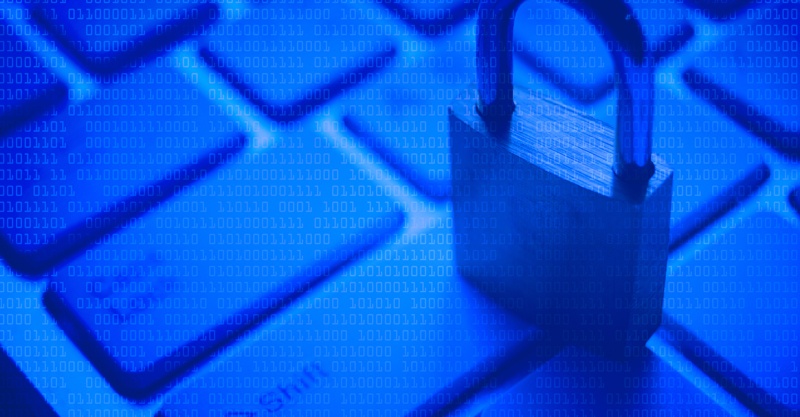
Privacy taken seriously
Your privacy is very important to us. We never store or sell our internet usage data. With other companies, information about what you do and what you watch online is sold.
Skeptical? Review our privacy policy and terms of service to see for yourself.
The Internet You Deserve.
Private. Net Neutral. Screaming Fast.
What our customers are saying about GiGstreem
99%
ARE VERY STATISFIED WITH
GIGSTREEMS SPEED AND PRICE
![]()
“very happy with your service. I tripled my speeds and saved $120. You guys are a no brainer”
Martha Wagner
GiGstreem Home User
98%
SAID INSTALLTION WAS
SIMPLE AND PAINLESS
![]()
“Thanks for the wonderful installation service today. I wish all internet service technicians were as friendly and helpful – and very kind. Well done.”
Isaac Barrett
GiGstreem Home User
97%
RATE CUSTOMER
SERVICE TOP NOTCH
![]()
“Not only is the service good, but installers, salespeople and support staff at GiGstreem are extremely friendly and helpful.”
Philip Jensen
GiGstreem Home User
Every plans includes:
Everyone who signs up gets one-month free service!
Everyone who signs up gets one-month free service!
We have no long term contracts, no extra monthly fees, no installation fees, and no price increases, Ever!
200Mb x 200Mb
- Recommended for 1-5 devices
- HD streaming
- Multiplayer gaming
- Video chatting
- General internet usage
- FREE INSTALLATION
1Gb x 1Gb
- Recommended for 10+ devices
- HD streaming
- Multiplayer gaming
- Video chatting
- HD video uploading
- FREE INSTALLATION
Ready to Sign Up for GiGstreem’s Screaming Fast Internet?
Please fill out the form below to register for GiGHome Internet Services. Your community is pre-registering, when we receive enough people interested in service we will begin installations. Be sure to enter your building address and apartment number. At that time we will be contacting you to set up an installation time that best suits your needs. Welcome to GiGstreem!
Still have questions?
